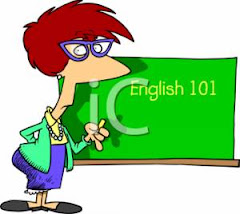My husband and I will be away next weekend for our 30th anniversay (it was last year but we never got away then) so I am posting this early.
The document attached to this week's assignments provided very useful sites for future exploration.
I reviewed the Digital Citizenship WIKI which listed many good suggestions for teachable moments. I was not surprised that in their survey of middle schoolers, over 13% had participated in a sex chat and over 8% were involved with nude photos. We are having a great deal of trouble in our school with these issues.
I also was impressed by the Stop Bullying website, and the Fact Sheet which recommended that students take a "screen shot" to stop harrassment or bullying. These can then be used to prosecute the offenders!
I had already viewed the completed all the classroom learning 2 activity 15 exercises in an earlier week, but it was good to see some of them again.
The first 2 links in the module 4 were not working; however, the YouTube video on life in a world where disablilities were the norm was impressive. It was upsetting to see what being on the outside might feel like.
I was impressed that I got a perfect score on the disability etiquette quiz so at least I am doing something right.
I was very surprised to learn that NJ has 17 independent living facilities! I know of 2 near my home.
I was disappointed to learn that the only Assistive Technology center is located in Shrewsbury which is pretty far from my home in south/central NJ. The company is called Tech Connections.
Saturday, November 28, 2009
Week #12: Software Selections
I was surprised to find that such a wide range of assistive technology exists for those with ADD/ADHD. Although my original plan to work cooperatively with some of the other teachers from my school will not work out, I have still learned much through these exercises. My school is actually looking to improve technology in the area of special needs students and the school life skills programs, like cooking. They are going to be researching safer, easier to use and access appliances and items of that nature. I shared some of the information from our course, but they are just getting started and won't have their recommendations in place until Spring 2010.
As for Mod #3:
We were asked to make a rubric to evaluate our resources. I believe that the important items in our rubric would be cost, effectiveness/success, Number of students needing this type of assistance, easy of use, availability to upgrade.
I downloaded the 30 day free trial of Inspiration; however, I thought it was very difficult to use. Additionally, I worry about "free" downloads and my laptop which is running Vista. I have had some issues with programs like these and my laptop. Fron what I could see, this program should create organizers like charts and graphs which visual learners find very helpful. I'll keep working on it to see if it gets any easier.
When I tried to install the Kurzweil demo, it kept offering to send me a CD version; however, I never could get it to run on my laptop. I figured that I would not receive the CD in time for the course so I did not order that.
Next, I looked at all the assistive tech available on my laptop running Vista. I was shocked to learn that I could change the contrast for easier viewing, work with no mouse or an altered one, that I have Speech recognition installed although it apparently takes a while to "train" the system to recognize my voice.
I also visited InfoEyes which is a wonderful aid for the visually impaired. I have already asked a librarian a question online for another course, but this actually allowed you to set up an appointment for a live chat.
My software selections are posted in a document on our DB, but they are
PlayAttention, Watchminder2, BrainBuilder, and the Listening Program.
As for Mod #3:
We were asked to make a rubric to evaluate our resources. I believe that the important items in our rubric would be cost, effectiveness/success, Number of students needing this type of assistance, easy of use, availability to upgrade.
I downloaded the 30 day free trial of Inspiration; however, I thought it was very difficult to use. Additionally, I worry about "free" downloads and my laptop which is running Vista. I have had some issues with programs like these and my laptop. Fron what I could see, this program should create organizers like charts and graphs which visual learners find very helpful. I'll keep working on it to see if it gets any easier.
When I tried to install the Kurzweil demo, it kept offering to send me a CD version; however, I never could get it to run on my laptop. I figured that I would not receive the CD in time for the course so I did not order that.
Next, I looked at all the assistive tech available on my laptop running Vista. I was shocked to learn that I could change the contrast for easier viewing, work with no mouse or an altered one, that I have Speech recognition installed although it apparently takes a while to "train" the system to recognize my voice.
I also visited InfoEyes which is a wonderful aid for the visually impaired. I have already asked a librarian a question online for another course, but this actually allowed you to set up an appointment for a live chat.
My software selections are posted in a document on our DB, but they are
PlayAttention, Watchminder2, BrainBuilder, and the Listening Program.
Saturday, November 21, 2009
Week #11: Hardware Selection
Most of the Jurkowski chapters listed I had already read so I started with the Microsoft decision tree. The description is very straight forward but I found the tree itself to be really complicated. I guess I'm not much of a visual learner.
I had consulted with some of those suggested by Jurkowski, for example, my school Special Education teachers, some Child Study team members, our Media Center Specialists, and the school psychologist. She also suggested including the superintendent and principal as well as possibly a board member.
Our school has approximately 1550 students of which 13.2% are classified with special needs. A great number of this population are afflicted with either ADD or ADHD in varying degrees. Unfortunately, none of the sites to which we were directed listed many assistive technologies for this population.
My hardware suggestions are listed on our DB, and I attached a document detailing my rationale and answers to the questions.
Ironically, as I discussed in the DB posting, our special education department is considering writing a grant this year for the purpose of improving the technology available for our IEP and 504 students. We have begun sharing our findings so, hopefully, I'll have some suggestions for the plan.
I had consulted with some of those suggested by Jurkowski, for example, my school Special Education teachers, some Child Study team members, our Media Center Specialists, and the school psychologist. She also suggested including the superintendent and principal as well as possibly a board member.
Our school has approximately 1550 students of which 13.2% are classified with special needs. A great number of this population are afflicted with either ADD or ADHD in varying degrees. Unfortunately, none of the sites to which we were directed listed many assistive technologies for this population.
My hardware suggestions are listed on our DB, and I attached a document detailing my rationale and answers to the questions.
Ironically, as I discussed in the DB posting, our special education department is considering writing a grant this year for the purpose of improving the technology available for our IEP and 504 students. We have begun sharing our findings so, hopefully, I'll have some suggestions for the plan.
Saturday, November 14, 2009
Week #10: Assistive Technology
Sorry for the late post...I was only released from the hospital late Tuesday evening, and I am really wiped out.
I was excited to explore the websites again this week. We have, of course, several disabled students in our school of over 1800 ranging from the very mildly handicapped to one student who visually appears to be a toddler, but who is in fact, high school age. He is wheeled around each day in a modified stroller/high-chair vehicle. He is rarely awake and usually crying when alert. We are all very aware of how lucky we are when we witness disability to this extreme.
First, I checked out the universal design section. I watched several of the videos including the one with Ms. Chappel and several on Down's Syndrome, noted as the most common disability. The SD sights were particularly moving since I was told the my last child may be affected with this genetic disorder. Luckily, he was not and is a very bright, happy senior looking at colleges today. I was surprised to learn of all the assistive technology now available, such as the visual headset. In fact, I was fascinated to learn that people with disabilities are now our country's largest minority group.
Next, I viewed the famous people with disabilities. I had actually used some of this information previously when teaching the short story "Harrison Bergeron." I had listed the disability and asked the students to guess which "celebrity" suffered from it. They, and I, were fascinated to learn that so many recognizable individuals suffer from disabilities. In our site this week, I found names I could add to my list, like Dan Akroid, a favorite of my son's from Ghostbusters who suffers from dyslexia, not to mention Billy Joel, a personal favorite of mine who suffers from mood disorder.
Next, I viewed the National Federation for the Blind website, and I was astonished with the available aides/technologies. Speech synethesizers, like TRiple Talk, Screenless laptops, like Lap Talk.
How would I approach Braille if I had a blind student??? Well, I hope that I would be informed of this student before I walked into the classroom so that I could prepare; however, in the real world this doesn't often happen, and with all the demands on teaching, frankly I don't know how I would handle it. If I was given time to prepare, like learning about the student before the summer break, I would spend a great deal of time learning Braille and other accommodations before I got to the classroom. How would I engage sighted students to learn Braille? I don't think this would be difficult. I think that most students are willing and anxious to learn about others if the task is presented in a respectful, positive manner. In fact, I have seen a class who was willing to cut their hair in support of a classmate suffering from cancer.
I also looked into aides that help blind students learn technology through the use of Braille note takers, Math with various hardware and software like Braille books tactile materials, and accessible calculators not to mention aides for teaching engineering by specialty like Quest Challenges through NASA, accessible calendars for the blind.
Subsequently, I looked at Job Accommodation Network (JAN) which seeks to improve the life of disabled and their employers. They help the disabled find work and make them aware of their resources and rights while helping employers to find and hire the disabled and benefit by lessening the company's insurance and worker's compensation costs.
Lastly, I visited the national Center for Learning Disabilities specifically the teacher's link. I was not surprised at the general information, most of which is available in our school's Special Education department. I team teach with a new Spec. Ed. teacher each year. I was surprised at their program for teaching expressive writing through the use of mnemonics, think sheets, etc. I would like to try some of these innovations in our class and plan to discuss this with my team-teacher.
I was excited to explore the websites again this week. We have, of course, several disabled students in our school of over 1800 ranging from the very mildly handicapped to one student who visually appears to be a toddler, but who is in fact, high school age. He is wheeled around each day in a modified stroller/high-chair vehicle. He is rarely awake and usually crying when alert. We are all very aware of how lucky we are when we witness disability to this extreme.
First, I checked out the universal design section. I watched several of the videos including the one with Ms. Chappel and several on Down's Syndrome, noted as the most common disability. The SD sights were particularly moving since I was told the my last child may be affected with this genetic disorder. Luckily, he was not and is a very bright, happy senior looking at colleges today. I was surprised to learn of all the assistive technology now available, such as the visual headset. In fact, I was fascinated to learn that people with disabilities are now our country's largest minority group.
Next, I viewed the famous people with disabilities. I had actually used some of this information previously when teaching the short story "Harrison Bergeron." I had listed the disability and asked the students to guess which "celebrity" suffered from it. They, and I, were fascinated to learn that so many recognizable individuals suffer from disabilities. In our site this week, I found names I could add to my list, like Dan Akroid, a favorite of my son's from Ghostbusters who suffers from dyslexia, not to mention Billy Joel, a personal favorite of mine who suffers from mood disorder.
Next, I viewed the National Federation for the Blind website, and I was astonished with the available aides/technologies. Speech synethesizers, like TRiple Talk, Screenless laptops, like Lap Talk.
How would I approach Braille if I had a blind student??? Well, I hope that I would be informed of this student before I walked into the classroom so that I could prepare; however, in the real world this doesn't often happen, and with all the demands on teaching, frankly I don't know how I would handle it. If I was given time to prepare, like learning about the student before the summer break, I would spend a great deal of time learning Braille and other accommodations before I got to the classroom. How would I engage sighted students to learn Braille? I don't think this would be difficult. I think that most students are willing and anxious to learn about others if the task is presented in a respectful, positive manner. In fact, I have seen a class who was willing to cut their hair in support of a classmate suffering from cancer.
I also looked into aides that help blind students learn technology through the use of Braille note takers, Math with various hardware and software like Braille books tactile materials, and accessible calculators not to mention aides for teaching engineering by specialty like Quest Challenges through NASA, accessible calendars for the blind.
Subsequently, I looked at Job Accommodation Network (JAN) which seeks to improve the life of disabled and their employers. They help the disabled find work and make them aware of their resources and rights while helping employers to find and hire the disabled and benefit by lessening the company's insurance and worker's compensation costs.
Lastly, I visited the national Center for Learning Disabilities specifically the teacher's link. I was not surprised at the general information, most of which is available in our school's Special Education department. I team teach with a new Spec. Ed. teacher each year. I was surprised at their program for teaching expressive writing through the use of mnemonics, think sheets, etc. I would like to try some of these innovations in our class and plan to discuss this with my team-teacher.
Thursday, November 5, 2009
Week #9: Thing #23: Thoughts and Reflections
I found many of the exercises we have completed to be very informative and necessary for my use, not only to complete this course, but to make me a better teacher and someday librarian as well.
Since we were asked to name our favorites, I thoroughly enjoy the mash-up activities, Youtube searching, podcast exploration and the information on eBooks and Audiobooks. I have already begun to visit these sites more often and much of what is available will certainly enhance my lessons.
As I stated in an early reflection, I don't have plan on neglecting my own learning. The more we learn, the more we realize how much we still have to learn. Knowledge and experience is never wasted, and besides, as I grow older, maybe it will ward off Altzheimer's.
I was very surprised by the amount of "free" material available. Great for those with tuition costs, families, etc.
I think that the program is exceptionally well done so I really can't offer any advice for improvement.
I would love to be involved in future programs! I must qualify this, though, by stating that these would have to be offered after my graduate classes are finished since I am very overwhelmed with the work for my courses and my own 130 + students in English classes.
Technological Treasures! That is the phrase that comes to mind when I reflect on all that we did and learned through classroom learning 2.0 this semester!
Thanks for the help.
Since we were asked to name our favorites, I thoroughly enjoy the mash-up activities, Youtube searching, podcast exploration and the information on eBooks and Audiobooks. I have already begun to visit these sites more often and much of what is available will certainly enhance my lessons.
As I stated in an early reflection, I don't have plan on neglecting my own learning. The more we learn, the more we realize how much we still have to learn. Knowledge and experience is never wasted, and besides, as I grow older, maybe it will ward off Altzheimer's.
I was very surprised by the amount of "free" material available. Great for those with tuition costs, families, etc.
I think that the program is exceptionally well done so I really can't offer any advice for improvement.
I would love to be involved in future programs! I must qualify this, though, by stating that these would have to be offered after my graduate classes are finished since I am very overwhelmed with the work for my courses and my own 130 + students in English classes.
Technological Treasures! That is the phrase that comes to mind when I reflect on all that we did and learned through classroom learning 2.0 this semester!
Thanks for the help.
Labels:
classroom learning 2.0,
ebooks,
mashups,
youtube
Wednesday, November 4, 2009
Week #9- thing #22: Ebooks/Audiobooks
The extent of resources was amazing!
The first site I visited was the World EBook Fair. It was easy to sign up for an account, and I was amazed at the number of titles available. I hope I remember to log on during the World ebook Fair next summer! I have never downloaded a book although I have an iPod nano which I use for music when walking. During the Winter break, I'll have to give this a try.
Next I visited the LibriVox site. This was also very interesting! I listened to a chapter from a book on Halloween. I was very surprised that you could volunteer to read online! My students tell me I have a good reading voice, of course maybe this is for Brownie points, but I wouldn't mind giving this a try.
Most impressive of all was the World Public Library site which I had never visited before. The price to join for the year $8.95 was very reasonable, I felt. Of course, I am trying to be very thrifty right now because I have kids in college, myself in college and a son just graduating from high school!
I visited many of the other free sites, some of which I was already familiar. I could not open the Many books site.
I added many of these to my favorites so I can go back at some time in the future.
Lastly, I visited our school media center site, and I was disappointed to find that we have only 20 eBooks available right now.
I use the Burlington County Library System (NJ), and considering what a small library system it is, I have always been impressed with the service and available even if it has to be from ILL. I had never checked out the library's digital collection until this assignment, and I am very pleased to report that we have many digital titles available for loan! I will certainly be using this feature in the near future! Thanks.
The first site I visited was the World EBook Fair. It was easy to sign up for an account, and I was amazed at the number of titles available. I hope I remember to log on during the World ebook Fair next summer! I have never downloaded a book although I have an iPod nano which I use for music when walking. During the Winter break, I'll have to give this a try.
Next I visited the LibriVox site. This was also very interesting! I listened to a chapter from a book on Halloween. I was very surprised that you could volunteer to read online! My students tell me I have a good reading voice, of course maybe this is for Brownie points, but I wouldn't mind giving this a try.
Most impressive of all was the World Public Library site which I had never visited before. The price to join for the year $8.95 was very reasonable, I felt. Of course, I am trying to be very thrifty right now because I have kids in college, myself in college and a son just graduating from high school!
I visited many of the other free sites, some of which I was already familiar. I could not open the Many books site.
I added many of these to my favorites so I can go back at some time in the future.
Lastly, I visited our school media center site, and I was disappointed to find that we have only 20 eBooks available right now.
I use the Burlington County Library System (NJ), and considering what a small library system it is, I have always been impressed with the service and available even if it has to be from ILL. I had never checked out the library's digital collection until this assignment, and I am very pleased to report that we have many digital titles available for loan! I will certainly be using this feature in the near future! Thanks.
Labels:
classroom learning 2.0,
ebooks,
library 2.0
Sunday, November 1, 2009
Week #9 - Thing#21 - Podcasts
I didn't find this to be as easy a process of embedding a Youtube video.
First, I opened my Google reader account. I searched for podcasts using iTunes and I was able to put these into my Google reader account quite easily. I have downloaded some free podcasts via iTunes n the past. My favorites are Grammar Girl which contains a series of podcasts covering many types of grammar and writing issues.
My Google reader account will continue to update these broadcasts for me automatically. The podcast which really stood out to me is entitled Teachers Teaching Teachers: Integrating New Literacies into the Teaching of Writing. I didn't have time to listen to all the segments, but we are in the process of revising our research assignments at school, and these podcasts will be of great interest to all in our department. In fact, the first segment - Do you still use 3 X 5 cards was humorous to me because four years ago when I suggested that these cards would not longer be necessary, I was also laughed out of the department. Today, with all the ways to save/cite/organize electronically, it would be unthinkable to continue with this process. I have actually joined the community, and if I have time, I will join their live broadcasts on Wednesday evenings at 9 PM eastern.
I don't know if I can attach the link to this blog...I haven't figured out how to pull in RSS feeds too easily so I'll definitely be watching some more how to videos.
I believe the Courtney text did a good job covering podcasts. I found the section on "The Teen Show" to be of great interest. Presented by teenagers for teenagers, this endeavor is supervised by the "teen librarian." Students present podcasts on movies, books, videos and anything of interest to their peers. I will mention this to our media center specialists as an option for our school.
First, I opened my Google reader account. I searched for podcasts using iTunes and I was able to put these into my Google reader account quite easily. I have downloaded some free podcasts via iTunes n the past. My favorites are Grammar Girl which contains a series of podcasts covering many types of grammar and writing issues.
My Google reader account will continue to update these broadcasts for me automatically. The podcast which really stood out to me is entitled Teachers Teaching Teachers: Integrating New Literacies into the Teaching of Writing. I didn't have time to listen to all the segments, but we are in the process of revising our research assignments at school, and these podcasts will be of great interest to all in our department. In fact, the first segment - Do you still use 3 X 5 cards was humorous to me because four years ago when I suggested that these cards would not longer be necessary, I was also laughed out of the department. Today, with all the ways to save/cite/organize electronically, it would be unthinkable to continue with this process. I have actually joined the community, and if I have time, I will join their live broadcasts on Wednesday evenings at 9 PM eastern.
I don't know if I can attach the link to this blog...I haven't figured out how to pull in RSS feeds too easily so I'll definitely be watching some more how to videos.
I believe the Courtney text did a good job covering podcasts. I found the section on "The Teen Show" to be of great interest. Presented by teenagers for teenagers, this endeavor is supervised by the "teen librarian." Students present podcasts on movies, books, videos and anything of interest to their peers. I will mention this to our media center specialists as an option for our school.
Labels:
classroom learning 2.0,
podcasts,
research
Week #9 - Thing #20 - Youtube!
As a teacher, I was thrilled earlier this year when we were finally able to incorporate and view youtube video clips in our school. Although there is much inappropriate material on the site, there is also a wealth of good material which can enhance a lesson.
I thoroughly enjoyed the suggested videos, especially the Conan the Librarian and Jack O'Connell Goes to School videos.
As for the video I decided to search and view myself, I chose one that was created by one of my students. After we finished reading Oedipus this marking period, the students had the option to create a video, rap, etc. on the play or to give me their college essay which I would grade in place of this assignment in an effort to get the college app process started and imporove the written portion to be submitted. Many students chose the college essay; however, one student decided to make a video of the play. I have to had here that much of his material was either inaccurate or irrelevant, but it was amazing to see how much time/work he spent on the project. Because of the content, which was also inappropriate for classroom viewing, I could not play the video in class, but I learned from an outside source that he had posted this video on Youtube and within five seconds, I was able to locate it online. It is amazing to me how very talented this student is so if he only concentrated his efforts on more appropriate material, he could excel in class.
What do I like about Youtube?? It really does engage students in material and yet takes up relatively little class time. What do I dislike??? Well, sometimes it is necessary to view several different videos before coming up with something of value.
In the library, I am sure that you could use clips to show reviews of books, movie trailers, etc. I know that there are also many "how-to" videos of value which could be added to the library's website for use by patrons.
I am going to try to post a link to the student video I spoke about. This was part one of two. If you are sensitive to foul language, you might not want to view this clip.
http://www.youtube.com/watch?v=ScHBNs42ARc&feature=fvsr
Here's the embedded clip address:
I thoroughly enjoyed the suggested videos, especially the Conan the Librarian and Jack O'Connell Goes to School videos.
As for the video I decided to search and view myself, I chose one that was created by one of my students. After we finished reading Oedipus this marking period, the students had the option to create a video, rap, etc. on the play or to give me their college essay which I would grade in place of this assignment in an effort to get the college app process started and imporove the written portion to be submitted. Many students chose the college essay; however, one student decided to make a video of the play. I have to had here that much of his material was either inaccurate or irrelevant, but it was amazing to see how much time/work he spent on the project. Because of the content, which was also inappropriate for classroom viewing, I could not play the video in class, but I learned from an outside source that he had posted this video on Youtube and within five seconds, I was able to locate it online. It is amazing to me how very talented this student is so if he only concentrated his efforts on more appropriate material, he could excel in class.
What do I like about Youtube?? It really does engage students in material and yet takes up relatively little class time. What do I dislike??? Well, sometimes it is necessary to view several different videos before coming up with something of value.
In the library, I am sure that you could use clips to show reviews of books, movie trailers, etc. I know that there are also many "how-to" videos of value which could be added to the library's website for use by patrons.
I am going to try to post a link to the student video I spoke about. This was part one of two. If you are sensitive to foul language, you might not want to view this clip.
http://www.youtube.com/watch?v=ScHBNs42ARc&feature=fvsr
Here's the embedded clip address:
Labels:
classroom learning 2.0,
student videos,
youtube
Subscribe to:
Posts (Atom)